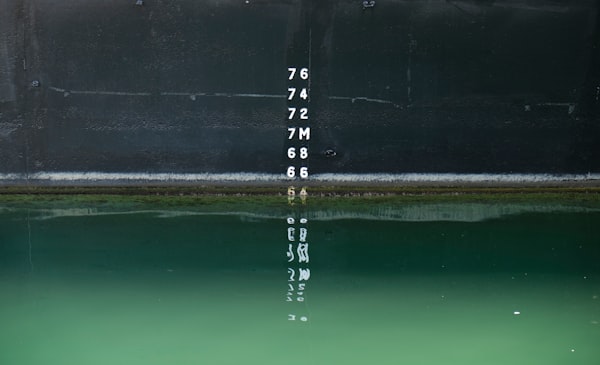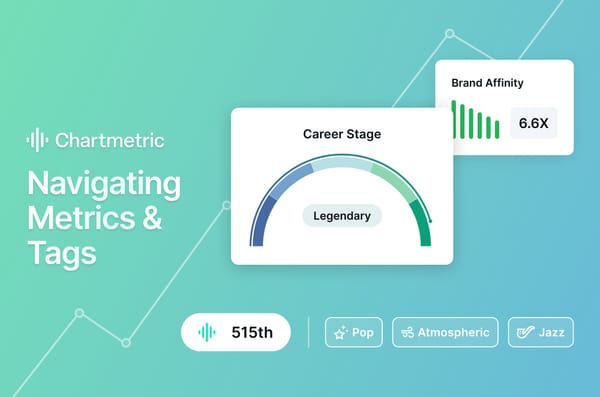Hi there, this is Komala, a software engineer at Chartmetric! Check out our amazingly cool features this hot summer! All the features listed below are live and available at chartmetric.com— A gentle reminder that we switched from .io to .com domain, please make sure you are on the updated site to get the most out of our platform.
Chartmetric Artist Rank
There are so many streaming services out there, not to mention all the social media values you need to keep track of. How do you understand your artist’s unified performance across all these platforms? Going one step ahead, is it possible to compare your artist’s overall performance with other artists? With an unprecedented Chartmetric Artist Rank feature, we give you a metric that denotes your artist’s position relative to the top 100,000 artists in our system for 9 different platforms — Spotify, YouTube, Apple Music, Deezer, Soundcloud, Instagram, Facebook, Wikipedia, and Twitter.
We score artists based on two primary aspects: stage (a measure of overall active reach with their audience), followers (a measure of the artist’s total fanbase). You can find the Chartmetric Artist Rank column on the artist list page and sort by it to figure out the top-performing artists. You can also understand your artist’s Chartmetric Artist Rank change over time on the artist profile. You can read more about Chartmetric Artist Scores and Ranks here from our Data Scientist, Josh Hayes.

Pro Tip: Hover over or click the question-mark icon scattered throughout the app to learn more about the feature.
User Customization (Standard And Premium Only)
Want to focus only on your Radio Spins data? Artist’s TV Appearances not really relevant to your research? Need to concentrate on social media stats evolution but not on playlist additions? Customize your artist profile to see only those sections that are of utmost importance to you for focused work and a faster page load. Currently available also for the track and album profiles, our “User Customization” feature allows you to view or hide sections based on your current needs. What’s amazing is that your preferences get tied to your account and are global throughout the app, so you will see the changes reflected no matter which device you log in from or which new profile you open! Don’t forget — you can always toggle between bringing sections back and hiding them.

Market Coverage for Audience Section (Premium Only)
Always seeing Mexico City or Sao Paulo as the top cities for your artist? Need to find out the top cities for your artist based on actual share rather than absolute numbers based on sheer population? With our new “Market Coverage” feature, you can do exactly that! Look at your artist’s Audience section with a whole new perspective to figure out cities/countries that have the highest ratio of active listeners/views to the overall available listeners/cities. Available for Spotify Top Cities By Monthly Listeners and Daily Youtube Video Views By Country And City.

Not just that, we have also redesigned the Audience section to be sleeker and help you understand your audience better. With the addition of a map containing pinned locations, instantly understand if your audience is concentrated in a particular region or if you have a global presence. Put together the locations for your next tour easily based on where the majority of your fans are.
Pro Tip: We are always adding new features throughout the app, so look out for any section that has the “New” icon next to it!
Genre Cluster Artists (Premium Only)
Ever wondered who are your closest competitors in your genre? Is there a way to find out where you stand within your genre cluster? In addition to finding out artists closest to you in terms of streaming platform services and social media values through our “Neighboring Artists” feature, you can now narrow down to artists who are in the same genre cluster as the selected artist. Analyze how your peers are doing in your genre or find out who you should drop your next album with!
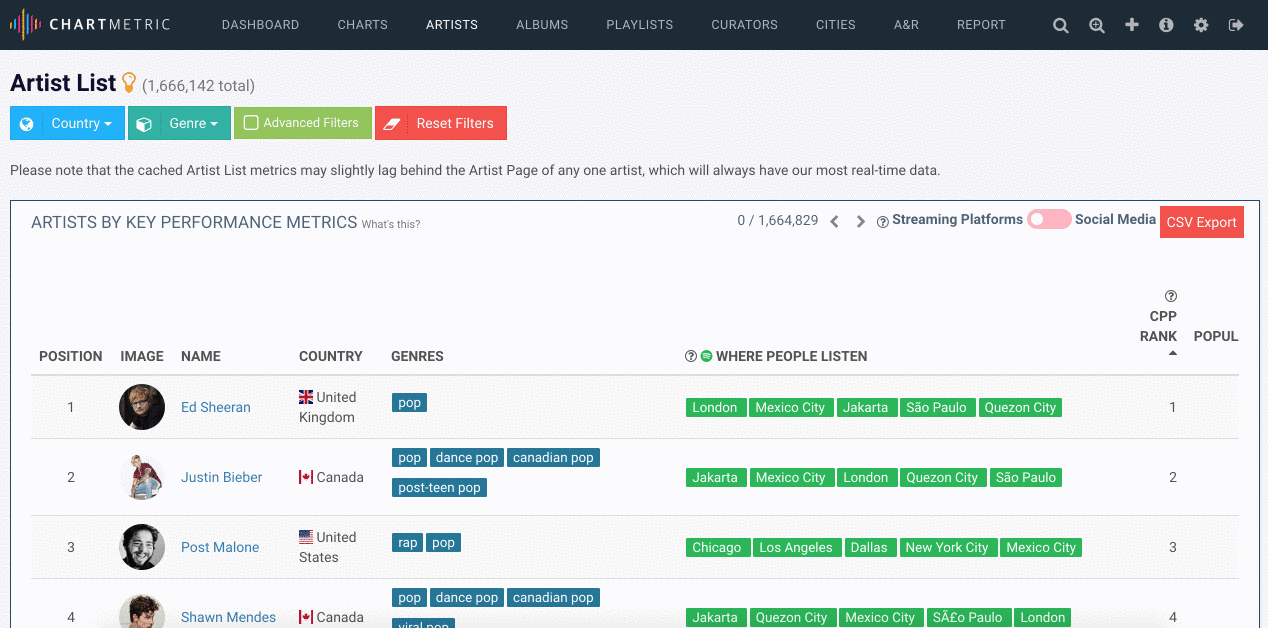
You can read more about what went into building these genre clusters here from our Data Scientist, Josh Hayes.
Customizable Notes
Need to make a quick note of your thoughts on what brought about a change in your artist’s metrics’ growth? You can now add notes on any day in the social section on the artist profile — simply click on the graph to invoke a modal to create the note. Your notes are private to you and are a great way for you to mark an important event for the artist profile. You can also edit or delete your notes — go ahead and try it out!
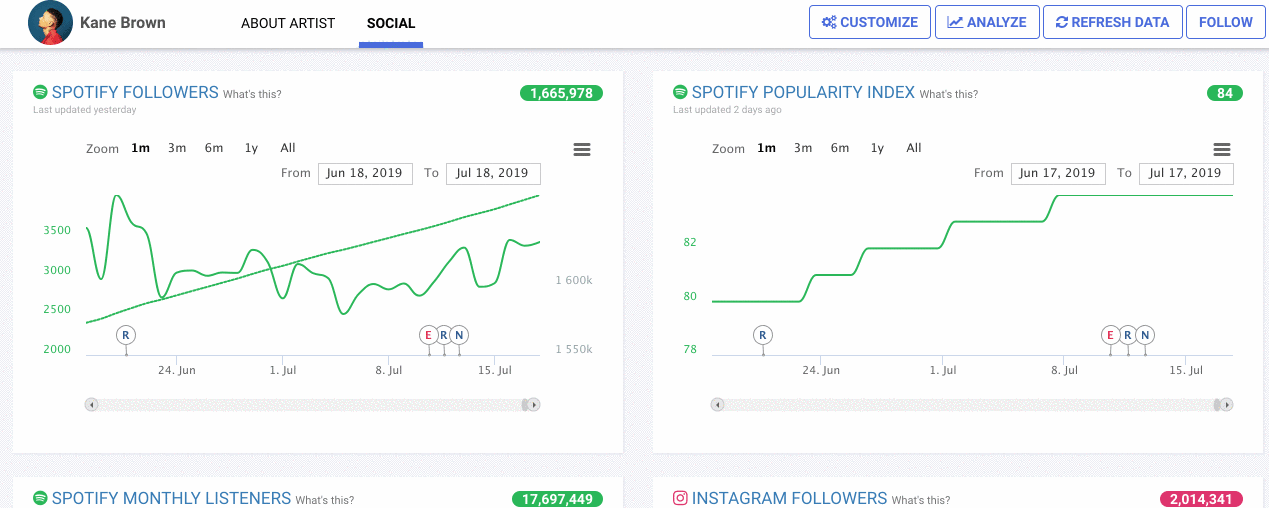
BandsInTown Trackers
We have a new data source in town — BandsInTown Trackers! Analyze an artist’s fan engagement by looking at how many fans are “tracking” your artist and how the fanbase grows overtime on their artist profile. You can also sort and filter by this metric on the Artist List. The data is available from May 26th, 2019.

Social Media Advanced Filters (Premium Only)
Using the Advanced Filters on the Artist List is a great way to narrow down artists within certain thresholds that you are interested in checking out. We have added the ability to filter using the artist’s social media values to give you more control in deciding what career stage artists you want to look at. A combination of the Advanced Filters and the Neighboring Artists features on the Artist List is also a very powerful tool to discover new artists!

By Komala Prabhu Tirupachur on July 20, 2019.
Exported from Medium on November 6, 2019.